
Tired of staring at your bland Gmail theme 24/7? So are we. Thankfully, Gmail has finally come through with a major design overhaul to jazz up our email experience.
On Tuesday, Gmail announced a newly expanded theme catalog and a brand new set of emoji for email messages.
Gmail users can now access more than 100 high-resolution images to use as their inbox backgrounds or -- as before -- upload a personal image.
To access the new themes, head over to Settings > Theme and select your background image in the pop-up box. After picking background photo, users can further customize it by blurring or adding a vignette -- à la Instagram -- for an even better visual experience. The email text box color can also be lightened or darkened to maintain readability.
Previously, Gmail users could choose from 14 plain color themes, 21 graphic and interactive themes such as Candy, Bus Stop and Ninja or upload their own background image.
Gmail has also added more high-quality emojis to email messages. Previously, users could pick from a range of smaller, more basic characters to spice up their messages; with this new update, they will be able to access larger, higher quality emojis -- though they are no longer animated.
To see the emojis, simply click the smiley button at the bottom of your inbox when you are crafting an email.
The larger emojis aren't exactly new -- they were a feature of Google Hangouts and Android (KitKat 4.4 or above) devices for some time. But Gmail is perhaps their largest platform yet.
![]()
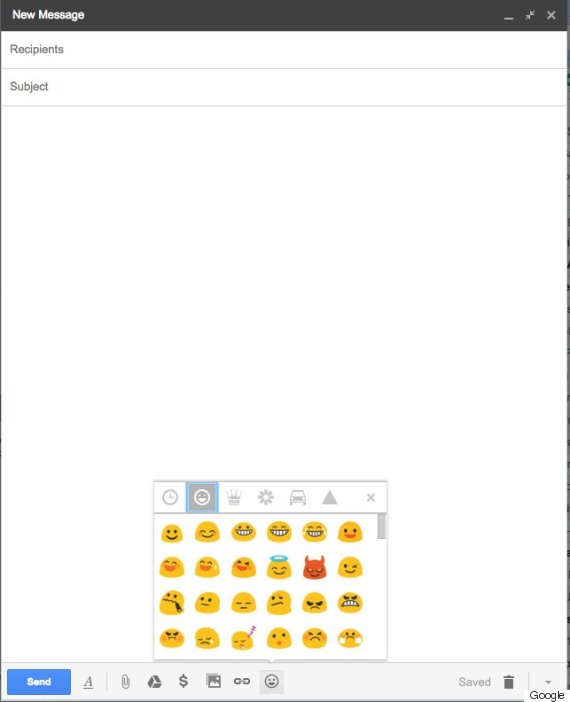
Gmail started rolling out the updates on Tuesday, TechCrunch reported; they will take a few days to reach all accounts.
