On Wednesday, Facebook acquired the messaging app WhatsApp for $19 billion.
If you're not one of the 450 million people in the world who already use WhatsApp, we're here to explain how it works.
WhatsApp is an SMS app for iPhone, BlackBerry, Android, Nokia and Windows phones that lets you text message, voice message, group chat, send photos and videos and share your location with friends. You cannot make phone calls through WhatsApp.
The app is completely free for the first year you use it, and it costs $0.99 per year for a "subscription" to the service after that. You can uninstall and/or reinstall the app, and you won't be charged again or lose your subscription. It uses Wi-Fi, 3G, 4G or LTE to connect and send messages. You can contact anyone else who has the app, anywhere around the world.
The app is clean, simple and has no ads. When you download it, contacts in your phone who also use WhatsApp will automatically appear under the "favorites" icon. You can send messages the same way you text, as well as do a few other things. Other than typical texting, here are your options when communicating with someone on WhatsApp:
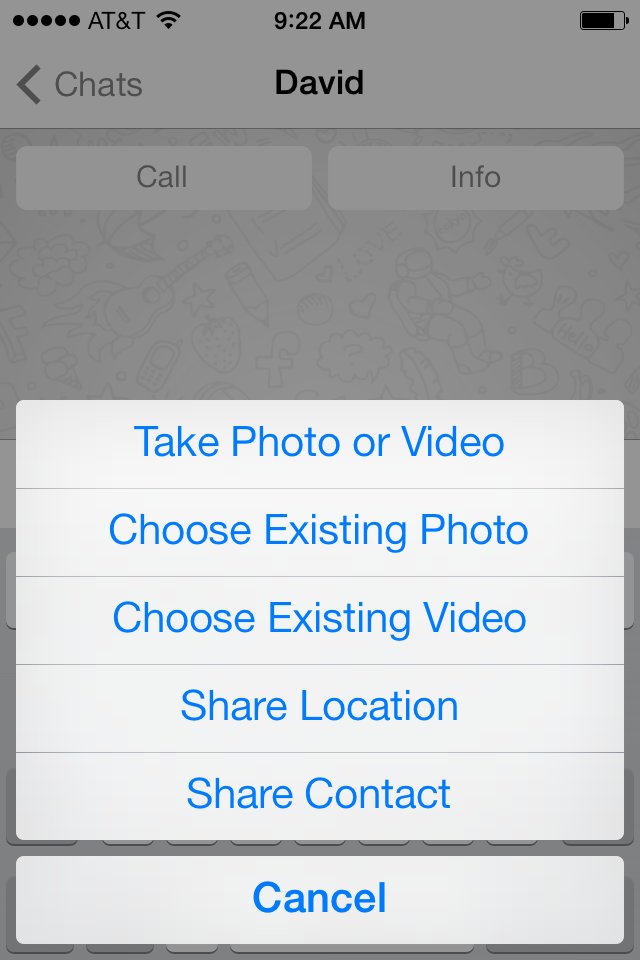
Just like sending a drop pin in Apple Maps, you can share your location with someone via WhatsApp. Here's what it looks like when you do so:
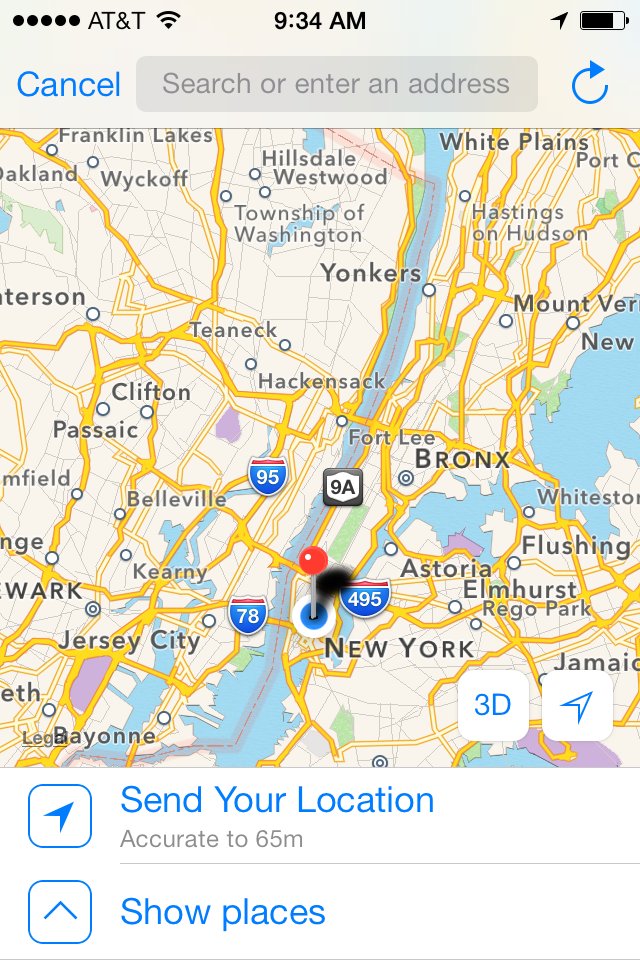
Something else fun that you can do is create a name and an icon for a group chat:
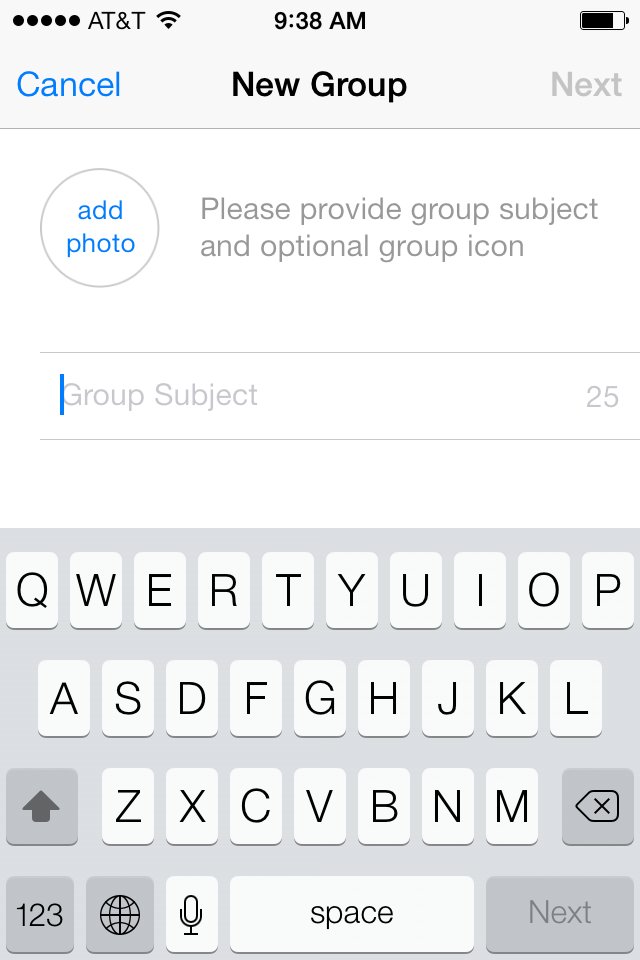
You can also post a status that your friends will see when they scroll through their contacts. There are a bunch of pre-written ones to choose from, or you can write one yourself:
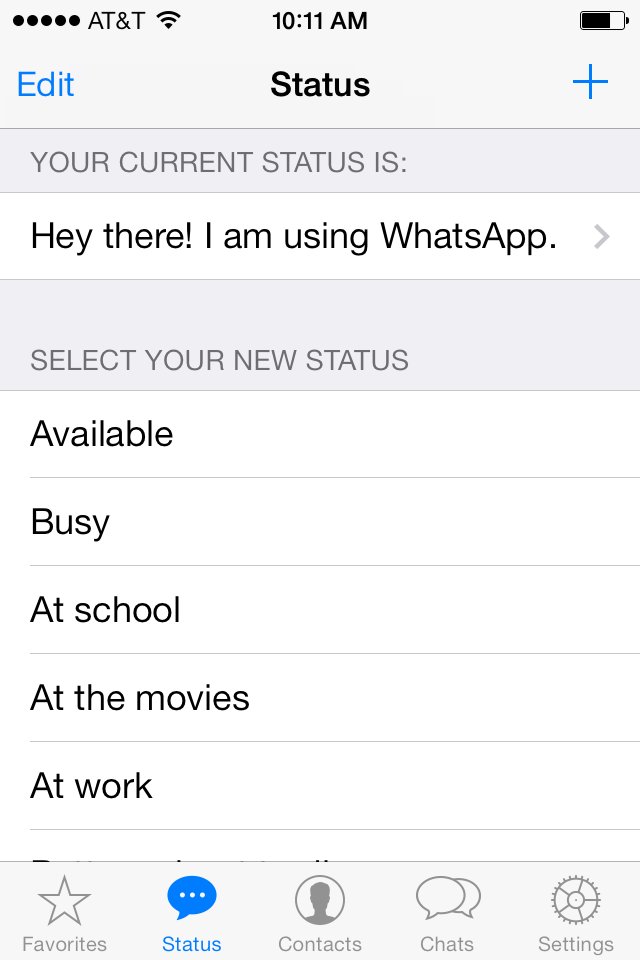
WhatsApp was first released in 2009 by former Yahoo employees Jan Koum and Brian Acton. Koum, who was once living off of food stamps, is now the CEO of the $19 billion company. Pretty impressive.

